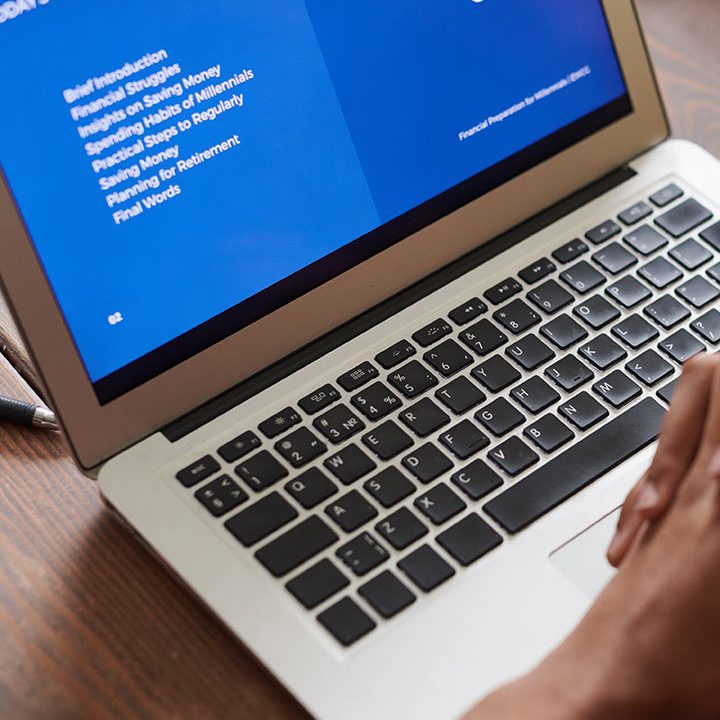5 Tips for Developing High-Quality Windows Applications: Best Practices for Success
Developing high-quality Windows applications requires careful planning, attention to detail, and adherence to best practices. Whether you’re building a simple utility or a complex enterprise solution, following these tips will help ensure the success of your windows application development project. In this article, we will explore five essential tips that can help you create top-notch Windows applications that meet user expectations and deliver an exceptional user experience.
Windows Application Development Overview: How to Develop Windows Application
Before diving into the tips, let’s briefly overview Windows application development. Windows applications can be built using various programming languages such as C#, VB.NET, or C++. You can leverage powerful development frameworks like Windows Presentation Foundation (WPF) or Universal Windows Platform (UWP) to create rich and responsive user interfaces.
Now, let’s explore the windows application development best practices for developing high-quality Windows applications:
Tip #1: Designing User Interface
A well-designed user interface (UI) is crucial for a successful Windows application. Invest time in creating an intuitive and visually appealing UI that aligns with the Windows design guidelines. Ensure consistent use of controls, fonts, colors, and layouts. Pay attention to usability, ensuring that users can easily navigate the application and perform tasks efficiently. Implement responsive design principles to ensure the application looks and functions well on different screen sizes and resolutions.
Tip #2: Leverage Windows Technologies
Take advantage of the various Windows technologies and frameworks available to enhance your application’s capabilities. Use platform-specific features and APIs to provide a seamless integration with the Windows ecosystem. Leverage Windows services like notifications, live tiles, and Cortana to add value and improve the overall user experience. Utilize the built-in security features and data access mechanisms provided by Windows to ensure data protection and user privacy.
Tip #3: Test across Versions
Windows supports a wide range of operating system versions and editions. It is essential to test your application across multiple versions to ensure compatibility and optimal performance. Perform thorough testing on different versions, including older versions that your target audience might still be using. Test on different hardware configurations and screen resolutions to ensure your application functions flawlessly in various environments.
Tip #4: Performance Optimization
Users expect Windows applications to be fast and responsive. Optimize your application’s performance by following best practices such as minimizing resource usage, optimizing algorithms, and efficient memory management. Consider asynchronous programming techniques to keep the UI responsive and avoid blocking operations. Regularly profile and analyze your application’s performance to identify bottlenecks and optimize critical areas.
Tip #5: Develop for Security
Security is of utmost importance in today’s digital landscape. Build your Windows application with security in mind from the outset. Employ secure coding practices to mitigate common vulnerabilities such as injection attacks, cross-site scripting, and data breaches. Utilize Windows security mechanisms such as encryption, user authentication, and secure communication protocols to protect sensitive data. Regularly update and patch your application to address any security vulnerabilities that may arise.
Conclusion
Developing high-quality Windows applications requires a combination of technical expertise, attention to detail, and adherence to best practices. By following the tips outlined in this article – designing a user-friendly interface, leveraging Windows desktop application development tools, testing across versions, optimizing performance, and prioritizing security – you can create exceptional Windows applications that meet user expectations and deliver a seamless user experience.
Stay updated with the latest Windows development trends, explore new features and technologies, and strive for excellence in every aspect of your application development process. By doing so, you can create Windows applications that stand out, gain user trust, and contribute to your overall business success.
So, why wait? Start implementing with ESSGEEKS right away!
Talk to us today! Reach us on sales@essgeeks.com